What is Vector Tracing
Vector tracing is a process of converting a raster image into a vector file. In this process, the original pixels are converted into vectors by using advanced mathematical methods to calculate the positions of pixels. This method is used for many applications such as designing and rendering.
On the other side, many software and websites provide vector tracing services for the user Vector tracing is also known as raster to vector conversion or raster graphics to vector graphics (R2VG). In this process, you can use any software that supports raster file conversion like Adobe Photoshop, Corel Draw, etc.
So your software must support both RGB and CMYK color spaces because in this process you need to convert both RGB and CMYK colors into different color spaces like HSV and HSL which are used during raster to vector conversion
In this blog, we will learn how to convert raster images into vector form so let’s start.
How it converts
As the name suggests, it works by tracing the outline of an object or illustration, then tracing over and over again until you have a good enough approximation of the original shape.
Vector tracing is a great way to create illustrations that are easy to edit in Photoshop. It’s also useful if you need to work with images that have transparent areas (like backgrounds) because vector tracing will allow you to see through the transparent areas without changing their color. And it is not suitable for every project, but it can be an effective tool for many types of imaging projects.
Vector images can be downloaded and then printed, saved as PDF files, or used in other applications such as CAD (Computer Aided Design).it can be printed at any size without having any Pixel problems
Procedure:
It can be done by two methods:
1. Direct Vector Tracing
This method works by using a computer to trace the contours of an image, which is then converted into a vector file for further editing. This method requires a lot of time and effort, and it also lacks precision.
2. Interpolation-Based Vector Tracing (IBS)
The second method is interpolation-based tracing, which uses interpolation algorithms to trace an image and then convert it into a geometric object. The process can be done with any software that can create vectors from raster images.
Using CorelDraw software to vectorize the image
Corel draw has its tracing tool, Power trace. This tool allows you to convert raster pictures to vectors by utilizing precise parameters and other choices to provide the best vector output possible. To begin, you must have a picture in BMP or TIFF format, as these formats enable lossless compression.
The following are the four steps of vectorizing in CorelDraw:
1. Upload the image:
To begin, like with other applications, import your image into Corel draw by heading to File > New, then File > Import You may choose your favorite raster image and open it immediately in CorelDraw from this import dialogue
2. Run ‘Trace Bitmap:
CorelDraw has a Trace Bitmap menu item. After you’ve imported the image, go to the following menus: Bitmaps > Outline Trace > and then pick the following option outlined below.
After selecting the Outline Tracing, you will see choices for certain picture types for additional control over the trace. Technical Illustrations, Line Drawing, Logo, Elaborate Logo, Clipart, and Low/High-Quality Image are examples of image kinds. A dialogue box will appear once you’ve selected the appropriate picture type. This box is divided into two sections: the left shows a preview of your tracing, while the right provides further choices.
3. Establish the image tracing parameters:
once you upload the image you have to check all the settings for image tracing like selecting preview using color palette removing the original picture after converting it into a vector image
4. Perform a preview and convert to vector format:
You may analyze the results of your tracing at any moment by clicking the Preview button. When you’re satisfied with the outcome, activate the trace to convert your picture to a vector. If you need any make modifications, you can utilize the drawing tools in Corel draw. After that, you may save your vector artwork.
Just like Corel draw you can use different software for converting raster images into vector form all other software also works the same as Corel draw for vector tracing purposes
Conclusion:
Vector tracing is the name of converting a raster image into a vector format. A raster image consists of pixels, or tiny squares of color, arranged in rows and columns like a spreadsheet. A vector image consists of shapes made up of lines and curves; these shapes can be scaled without losing quality or detail because they’re based on math instead of pixels





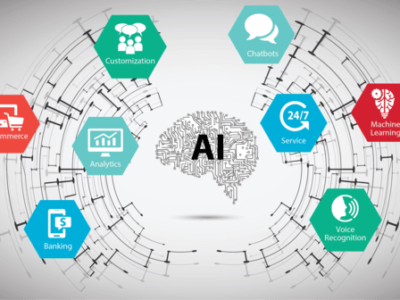
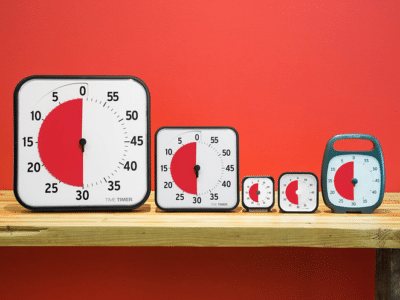

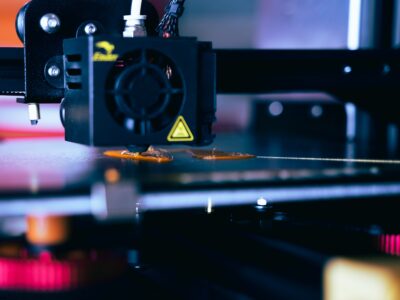
Comments